My Store
Foggie Max IO 1TB
Foggie Max IO 1TB
Couldn't load pickup availability
Processor: Intel AlderLake ULX (N100), 800 MHz
CPU Architecture: x86_64
Memory: 8GB
Storage: 1TB SSD
OS: ubuntu linux 22.04
Wireless Network: Intel AX201NGW (WiFi 6)
I/O: 2x HDMI, 4x USB 3.0, 1x Ethernet, 1x Headphone Jack, 1x Power Port
Dimensions: 4.45 inches wide x 4.17 inches deep x 1.65 inches tall
Weight: 300g
Estimated Shipping Time: The estimated shipping time for pre-ordered Foggie Max IO units is approximately two months from the date of your order. Your package may arrive a little ahead of or beyond this time frame. Please note that this is an estimate and may be subject to change due to unforeseen circumstances.
Note: For our ongoing exclusive Foggie Max airdrop activities, only customers who have received their devices will be eligible for participation. We are committed to fulfilling your orders as quickly as we can, but please note that you will only be able to participate in the airdrop once you have received your Foggie Max IO.
External Variations: External variations may occur based on the manufacturing branches.



FAQ
How to Set up Foggie Max IO?
Foggie Max Set Up Guide Video: https://www.youtube.com/watch?v=SW9hv2gdSSg
User Manual: https://fog-works.gitbook.io/foggie-max-io-user-manual
Have fun on exploration!
Why choose Foggie Max IO - the World’s DePIN storage server at your home?
Foggie Max IO has some advantages over web2 and web3 storage providers and consumers as followed:
1) Advantages over web2 storage providers:
– Data privacy guardian
– Avoid censorship and digital piracy
– Full control over your data
2) Advantages over web3 storage providers
– Join mining pools to earn $DMC
– Integrate home IoT devices and earn $DMC
- Time Machine Backup Your Mac Computer with Foggie
– Access to Filecoin Station and mine $fil
– Airdrop Center. Starting from June of 2024, Foggie Max users would receive airdrops of other project tokens on regular basis, for example, $OKB, $IoTX, and more….
3) Advantages over storage consumers
– Accelerate content accessiblity with IPFS pinning
– Rent idle storage space to earn $DMC
– Back up data to earn $DMC
4) ERC7585 on Foggie Max IO ensures the proof of tons of data storage, which is great for better preparation of the decentralized AI.
In terms of data storage, why does Foggie Max come with a higher price tag than a traditional SSD?
1) Asset vs. Expense: An SSD is primarily an expense – it serves the purpose of storing your data. You pay for the storage capacity, and that’s about it. Foggie Max, on the other hand, is an asset. Not only does it store your data, but it also provides additional benefits
2) Web3 Network vs. Single Device: Foggie Max is an entry to a Web3 network. By being part of this decentralized peer-to-peer network, you gain advantages from blockchain technology, such as enhanced data security, privacy, and recovery mechanisms. In contrast, an SSD is an isolated individual device. If it gets damaged, your data might be lost forever.
3) Data Security:SSDs store data off-chain, which means they are relatively safe. However, if an SSD is connected to a network, there’s always a risk of data breaches or hacking. Foggie Max takes a different approach. It stores data on the DMC (Datamall Chain) with encryption. Your data remains secure at all times.4) Storage Utilization:With Foggie Max, you can use your storage capacity wisely: a) Contributor: You become part of the decentralized network by providing storage resources to others. In return, you receive rewards (in DMC tokens). b) Renter: You can rent out your idle storage space to others and earn rewards. In contrast, an SSD is a standalone storage device that serves only your needs. Any idle space on an SSD is essentially wasted.5) IoT Device Integration:Foggie Max can connect to IoT devices, keeping your personal data private and secure. This integration enhances the overall reward system. SSDs cannot achieve this level of integration with IoT devices.6) Airdrop Center.In June 2024, Foggie Max IO initiated airdrops on their platform, offering their users two project tokens per month. For instance, they airdropped 20,000 OKB tokens and 500,000 IotX tokens to their users during that time. Airdrops can be a beneficial way for users to receive tokens as a reward for their participation on the launchpad platform.In summary, Foggie Max offers more than just storage – it’s a Web3 game changer that combines data security, privacy, and incentives. As the Foggie Max ecosystem evolves, you will have access to exciting decentralized applications (Dapps) that can enhance your experience, such as NFT minting, decentralized social network, decentraized storage marketplaces and so on. Foggie Max is your personal asset. Its initial cost may be higher than SSD, but its long-term benefits make it a valuable asset for those who embrace decentralized technologies .
The rewards from Foggie Max vary each time, could you please explain why?
Firstly, Storage Demand: the rewards depend on the amount of Foggie Max storage space utilized by the web3 community. When more users utilize Foggie Max storage, the available space becomes scarcer, affecting the rewards. Conversely, if there’s less demand for storage, rewards might decrease.
Secondly, Storage Contracts: the total number of storage contracts executed on the DMC chain also impacts rewards. When non-Foggie Max devices consume significant storage space, it reduces the available capacity for Foggie Max owners. As more storage contracts are executed, the overall demand for storage increases, leading to fluctuations in rewards.
Thirdly, Device Connectivity: the line quality of Foggie Max matters. If your device is not consistently online, the mining pool may deduct rewards. Future software updates will likely provide detailed statistics on your individual Foggie Max’s online status, allowing you to monitor its performance. Remember that these factors interact dynamically, resulting in varying rewards for Foggie Max owners. Staying informed about these aspects will help you optimize your rewards!
What is ROI (Return on Investment) for Foggie Max?
There are two ways to get ROI.
Firstly, joining mining pool to get DMC tokens.
Secondly, participating tasks to receive 2 other project token airdrops per month. If all the storage space of a 4TB Foggie Max and it IOT are added to the mining pool, the payback period for early adopters would be approximately 6+ months.
To maximize ROI for Foggie Max owners, here are the key factors to consider:
1) Foggie Max Connectivity: Rewards hinge on whether the Foggie Max is online or offline. If a Foggie Max remains offline during a specific period, it won’t be able to respond to storage consumers’ challenges, resulting in no rewards for that duration.
2) Mining Pools: The mining pool occasionally faces challenges in selling storage space due to factors like low demand or technical issues. During initial stages or due to misconfigurations, reaching consensus on sales can be challenging, leading to irregular reward payouts.
3) Storage Capacity: Rewards depend on the total storage capacity contributed by Foggie Max devices to the network. As more users utilize Foggie Max storage, available space becomes scarcer, affecting rewards. Extensive utilization by the Foggie community may increase rewards, while less demand could lead to decreased rewards.
4) IoT Devices Connecting to DePIN Server: Foggie Max IO, as an expandable DePIN server, encourages real and effective data storage within the Foggie ecosystem. Users can connect IoT devices to receive incentives for data storage.
5) DePIN Ecosystem Growth: As more DePIN and dApps contribute ecosystem data, the payback period accelerates. Remember that these factors interact dynamically, resulting in varying rewards for Foggie Max owners. Additionally, keep in mind that the system is still in beta testing mode, with ongoing adjustments to enhance stability
For the IoT sensor integrated with Foggie Max, how does it work? How to get DMC award?
Currently, the IoT temperature sensor listed on shop.fogworks.io is available for integration with Foggie Max.
1) Unlike regular sensors that may exchange data once every hour or half-hour, the Foggie Max IoT sensor records temperature and humidity data every second.
2) DMC rewards for the IoT temperature sensor are based on the number of data entries written, not just on the volume of data or the speed of uploading data. For example, if your sensor writes 1KB to 2KB of data every second, each write will be counted as a data entry. Even if you upload a 10GB file all at once, although you haven’t achieved the speed of uploading one file per second, in reality, your data volume is equivalent to what the sensor is transmitting.
3) As a result, DMC rewards are calculated based on the successful data entries written, not just the data volume.
Remember that successful integration requires both Foggie Max and the IoT device to use the same communication protocol. If you encounter any technical issues during integration, feel free to reach out to our technician support by issuing a ticket on Discord.
As I attempt to open the Foggie app on my desktop to access the Foggie Max, I consistently receive a warning message: “Foggie can not be opened because Apple can not check it for malicious software. " What should I Do?
MacOS has stringent security measures to protect users from potentially harmful software. If an app lacks proper digital signatures or isn’t from the App Store, this warning appears. However, if you’re certain that the app is from a trustworthy source, you can override your Mac security settings to open it. Here’s how: 1) Locate the App: In the Finder, find the app you want to open (don’t use Launchpad); 2) Control-Click: Control-click the app icon, then choose “Open” from the shortcut menu; 3) Override Security Settings: The app will be saved as an exception to your security settings, allowing you to open it anytime by double-clicking it.
My earnings from Foggie Max stop after 24 weeks of joining mining pool? Why?
It sounds like you’re dealing with the DMC chain and staking. The DMC chain operates on a 24-week cycle. It is likely that the mining pool you are part of has completed one cycle. If you wish to continue with another cycle, you will need to rejoin the mining pool. Rejoining the pool does require staking.
The first time staking is free, courtesy of DMC sponsorship. However, for subsequent times, clients will need to handle the staking themselves. Let’s break down the steps to help you navigate this process:
1) Rejoin the Mining Pool: Since the mining pool has completed a cycle, you’ll need to rejoin it. Click the “Joining Mining Pool” button, and if it’s grayed out, don’t worry—it’s likely due to the ongoing development of the staking platform.
2) Staking Requirements: To participate, you’ll need to stake Datamall Coin (DMC). The staking requirement is 0.4 DMC per gigabyte (GB) of Foggie Max storage. For example: If you have 1 GB joining the mining pool, stake 0.4 DMC. If you want to join 1 TB (1024 GB), stake 409.6 DMC.
3) Send Staking to DMC Staking Account: “foggiestakin”. Once you’ve calculated the required amount, send your staking to the DMC Staking account: “foggiestakin”
4) Resume Awards: After completing the staking process, your awards will resume. If you encounter any issues, feel free to issue a support ticket for assistance. Remember, staking can be rewarding, so follow these steps to maximize your experience
Shopping Policy
Estimated Shipping Time: The estimated shipping time for pre-ordered Foggie Max IO units is approximately one month from the date of your order. Your package may arrive a little ahead of or beyond this time frame. Please note that this is an estimate and may be subject to change due to unforeseen circumstances.
Customs taxes and duties: Kindly note that customers are liable for any customs taxes and duties incurred.
Shipping Areas: If you are outside the shipping areas listed, contact info @fogworks.io
Return and Refund policy
Refund policy
Return Policy:
General Policy: We accept returns only if the Foggie Max unit is damaged or non-functional upon arrival.
Product Condition for Return: Eligible returns must involve products that are unused, in the same condition as received, and in the original packaging.
Exchange Process:
- Damaged or Defective Products: Eligible for exchange if your Foggie Max unit arrives damaged or non-functional. Please report the issue within [7 days] of receipt by sending an email request to info@fogworks.io.
- Initiating an Exchange: Contact customer service at [info@fogworks.io] with your order number and details about the product for exchange.
- Proof of Damage or Defect: Provide photographic evidence to support the exchange process.
Refund Policy
Refund Conditions:
- General Refund Policy: Refunds are generally not offered for Foggie Max units sold through the pre-order campaign.
Shipping for Returns/Exchanges:
- Responsibility for Shipping Costs: Customers are responsible for all shipping costs related to returning or exchanging an item. These costs are non-refundable.
- Shipping Method: For items over $75, use a trackable shipping service or purchase shipping insurance. We cannot guarantee receipt of returned items.
Contact Us:
- For more information or assistance regarding our policies, please contact us at [info@fogworks.io].